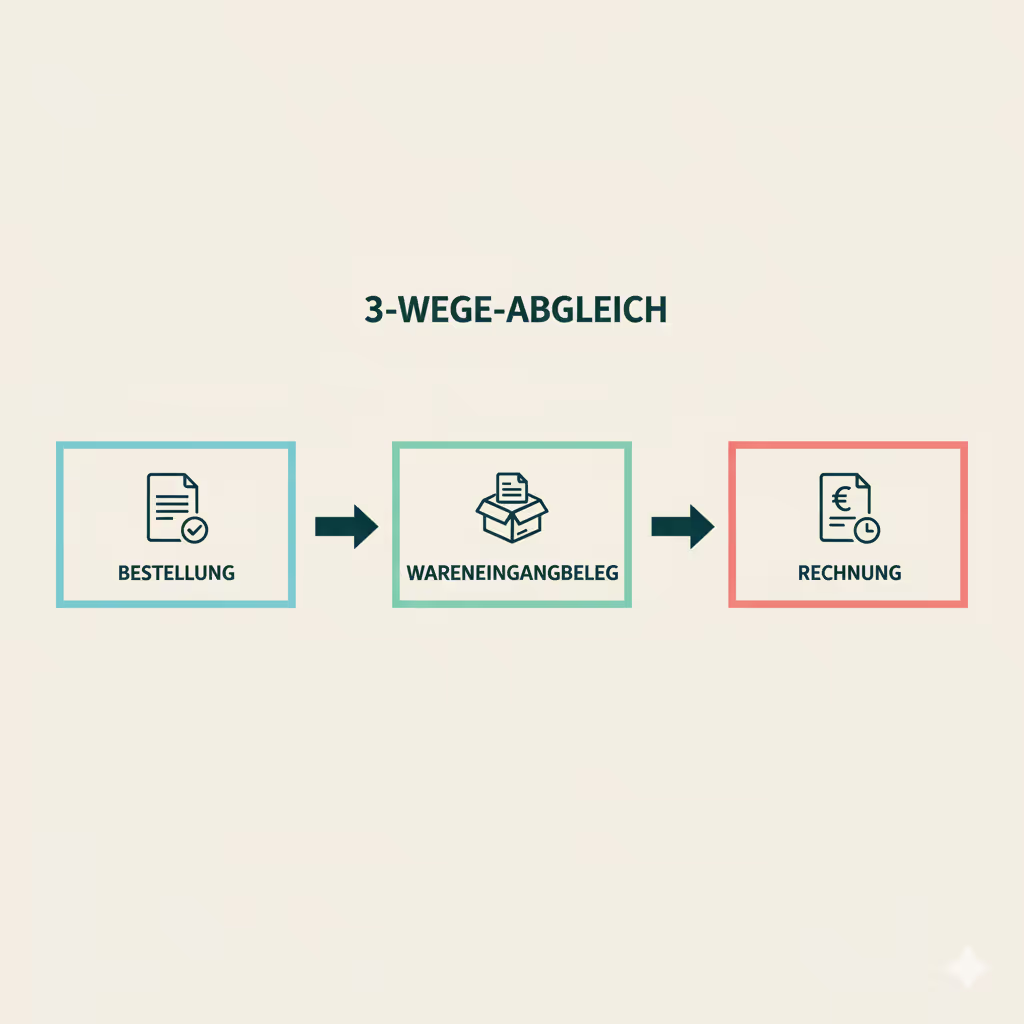The Digital Invoice Workflow - How Companies Can Save Time and Resources
12.04.2024
4 mins
reading time

Introduction
As a company, you have to process and manage a large number of invoices every day. This is an important part of business processes and requires careful planning and implementation. The invoice workflow is the process that these invoices go through from creation to payment or rejection.
In this post, we will take a closer look at the digital invoice workflow to understand how companies can save time and resources. Additionally, we will explain the benefits of an automated invoice workflow and the necessary steps for implementation.
What is the invoice workflow?
The invoice workflow is a process that includes all steps from invoice creation to payment or rejection. This process is crucial for companies as it ensures financial stability and cash flow. An efficient invoice workflow is essential to ensure that payments are processed on time and accurately.
A typical invoice workflow includes the following steps:
- Invoice creation
- Invoice approval
- Invoice accounting
- Invoice verification
- Invoice payment
Each step in the process can be performed manually or automated and digital. A manual invoice workflow can be very time-consuming and error-prone. Digital workflows can speed up these processes and minimize errors.
The benefits of a digital invoice workflow
The implementation of a digital invoice workflow can offer numerous benefits, including:
- Time savings: Automation of the workflow can make tasks faster, saving time and resources.
- Error minimization: Due to the elimination of manual processes, human errors can be minimized, resulting in fewer delays and errors in processing invoices.
- Transparency: An automated workflow provides higher transparency as the status of each invoice can be tracked at any time.
- Cost reduction: Automating tasks can reduce costs, as fewer manual working hours are required.
- Improved cash flow management: A digital invoice workflow can help improve cash flow as payments can be processed more quickly.
Enjoy all these benefits now with Flowers-Software! Simply book a demo to experience the software for yourself:
Steps for implementing a digital invoice workflow
The implementation of a digital invoice workflow requires careful planning and preparation. The following steps can help to successfully implement the process:
- Identify the workflow: Start by identifying and documenting the current invoice workflow. This gives you a clear idea of how the processes are currently being carried out.
- Analyze the workflow: Analyze the documented workflow and identify bottlenecks, errors, and potential improvements.
- Choose suitable software: Choose suitable software for automating the invoice workflow. Look for features such as OCR technology, automatic accounting, approval workflows, and integrations with other systems. An efficient and individual solution for this, for example, is Flowers-Software.
- Implement the software: Ensure that the software is configured correctly and adapted to your specific needs. Make sure that all employees are trained accordingly.
- Monitor the workflow: Monitor the digital workflow and adjust it if necessary to ensure that it is functioning optimally.
Flowers-Software – Your partner for digital invoice workflows
Flowers-Software is a leading provider of software solutions for digital invoice workflows. With our software, you can efficiently and individually design the invoice workflow, saving time and resources.
Our software features powerful functions such as OCR technology, automatic accounting, approval workflows, and integrations with other systems. We also offer comprehensive training and support for our customers to ensure that you get the most out of our software.
Why you should make use of our free consulting:
Book your free consultation here and reveal your company's hidden potential:
Conclusion
A digital invoice workflow can help save time and resources and improve cash flow. Automating tasks can reduce errors and delays in processing invoices. Flowers-Software offers a powerful software solution for digital invoice workflows, as well as comprehensive training and powerful features.
Simply book a demo to experience the software for yourself:
Weitere interessante Artikel