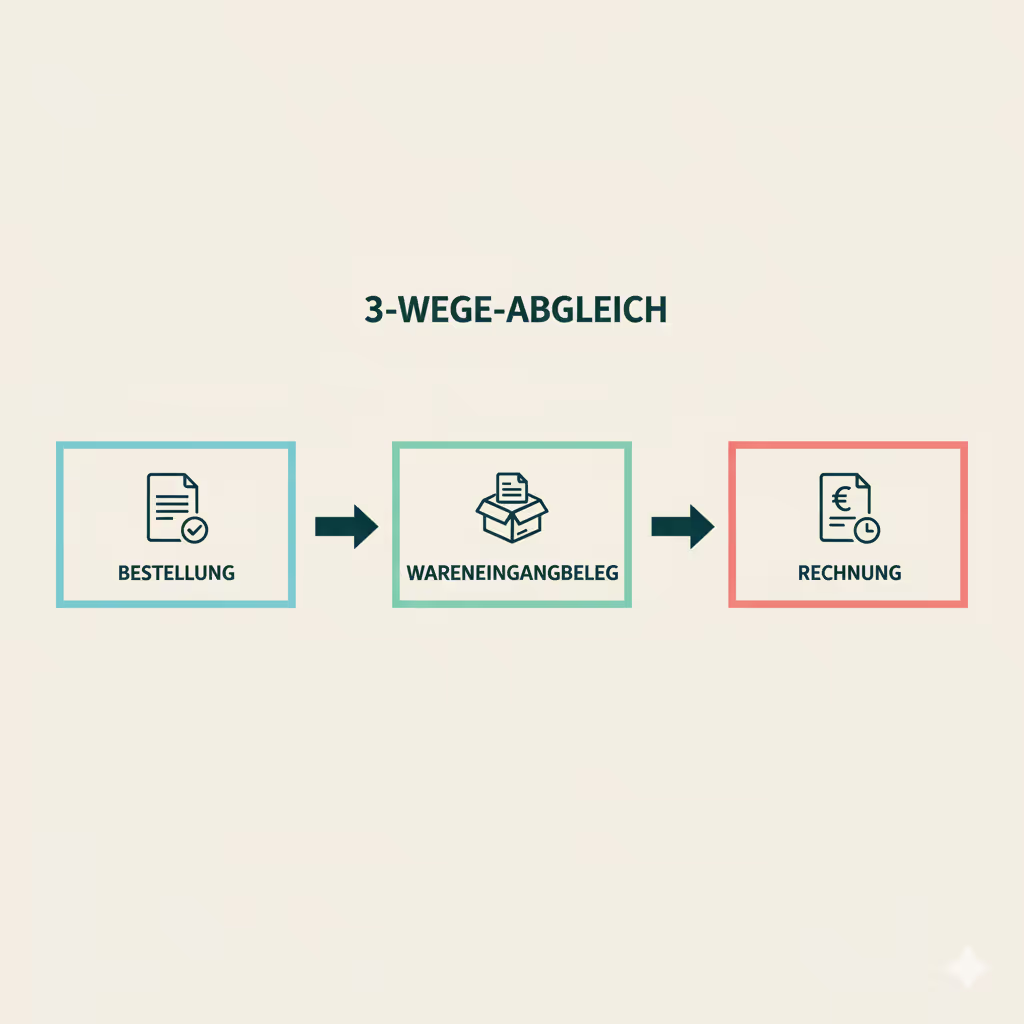5 Simple Steps to Success: How to Implement an Invoice Receipt Workflow
18.04.2023
5 mins
reading time

Introduction
Efficient and optimized workflows are crucial for a company's success – including managing and processing incoming invoices. Implementing an efficient workflow for invoice receipt offers numerous benefits, for example cost and time savings. In this blog post, we will explain the importance of the invoice receipt workflow, why digitalization in this area is often not well advanced, and how you can implement an efficient invoice receipt workflow step by step in your company.
The Invoice Receipt Workflow
An invoice receipt workflow refers to the process that occurs when an invoice is received by a company or organization. This involves several steps that help process, verify, and ultimately pay the incoming invoice correctly. An efficient workflow for invoice receipt can help reduce errors, shorten processing time, and save costs. Using software to automate workflows can further increase efficiency and improve transparency.
Companies, already using Flowers-Software to automate their workflows, report significant time savings and efficiency improvements.
Learn more about how our workflow software can optimize your invoice receipt process here:
How Flowers can help your business
Concerns about an Invoice Receipt Workflow – What the Study Results Say
According to the Bitkom study Digital Office 2020*, 96% of surveyed businesses in Germany use digital technologies, but 35% of the companies still rely exclusively on paper invoices. The study cites data protection concerns (60%), IT security (59%), and lack of expertise (55%) as the biggest challenges when implementing digital technologies. Legal uncertainties (40%), lack of internal resources (38%), and high investment costs (36%) are also seen as difficulties when introducing automation.
Innovations and changes can often seem daunting at first glance. Therefore, concerns should be taken seriously, and any anticipated challenges should be discussed in advance.
With Flowers-Software, you don't have to worry:
You not only secure a competent and professional provider for your workflows but also a contact person who is always by your side. In addition, Flowers guarantees compliance with legal requirements and ensures data security. By archiving invoices in a revision-proof manner and seamlessly documenting the approval process, companies can easily meet compliance requirements. Flowers-Software solutions are compliant with current data protection regulations, ensuring that companies can trust that their data is protected and treated confidentially.
Find out now how easy it is to implement an invoice receipt workflow with Flowers:
Book your free consultation here and reveal your company's hidden potential:
5 Simple Steps to Success
To create your invoice receipt workflow, you need to decide on a software solution first. Flowers offers the perfect answer: the only workflow builder that guides you through every workflow.
Unlike other workflow tools, Flowers not only creates templates but also builds customizable processes according to your wishes and is serving as your guide, controller, and 360-degree window into every single workflow from start to finish.
It's that simple: We'll help you set up Flowers in an average of 60 minutes, just the way you want it. We’ll train you in 15 minutes and are always there for you: via phone, email, or in person.
These are the 5 easy steps to implement your invoice receipt workflow:
1. The current invoice process: analyze your workflow for incoming invoices. Crucial points to consider include:
- Forms of invoice receipt: How do invoices enter your company (e.g., digital/analogue; via email or mail)?
- Responsible employees in the invoice process: Which individuals are responsible for various tasks, such as distributing or approving invoices?
- Current steps: What stages does an incoming invoice go through in the current process? Examples include receipt, control and recording, possible forwarding to other departments, approval, and finally payment and archiving.
- Approval: Are there different approval levels (e.g., depending on the amount of the invoice)?
- Special cases: Who serves as a backup in case of illness or vacation? What happens with incorrect invoices?
2. Visualization using the Workflow Builder: Flowers creates an elegant, linear representation of your work steps, including all desired process branches, jumps, and loops. No programming knowledge is required to set up workflows in Flowers. Just tell our Workflow Builder what you want to do, and it takes care of all the complex tasks for you!
3. Assigning responsibilities: Each process is assigned an owner who decides which teams, individuals, or external users can contribute to the workflow process. Your contributors can change permissions for others according to their business roles and responsibilities. Even backups can be automatically assigned, for example, during vacation periods or unexpected illness absences.
4. Integration with existing systems: With more than 5,200 system interfaces and connectors, we can integrate into any of your business information systems. We automate data retrieval from email systems, ERP systems, CRM systems, PM tools, cloud storage, and much more.
5. Automations: Now everything that can (sensibly) be automated will be. This includes capturing and validating invoices or escalation paths for incorrect information.
Congratulations – you’re ready to go! You can now switch to the "Work Mode" and let Flowers take over the active and compliant management of workflows!
Sounds simple? It is! See the benefits of Flowers invoice workflow for yourself:
Conclusion
Implementing an efficient workflow for invoice receipt can help companies save time and money, reduce errors, and optimize the entire processing process. To address challenges and concerns, when choosing software, make sure that various requests, such as legal requirements or data security, can be met. Flowers offers an ideal solution with their workflow builder and can be implemented in just a few steps. This way, you can ensure that your company also benefits from the advantages of an optimized invoice receipt workflow.
We offer you a free demo, so you can test the software and talk to one of our experts about your requirements and needs:
More interesting articles
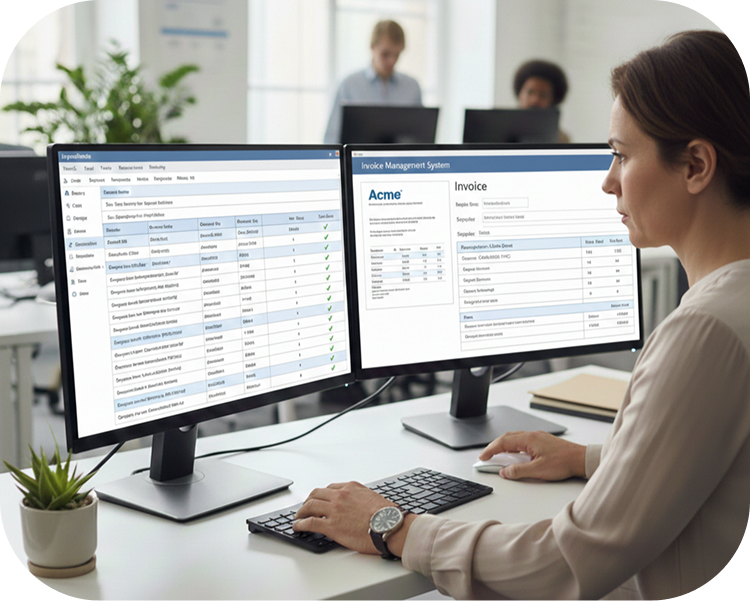
Dunkelverbuchung ohne ERP: 3-Wege-Abgleich verstehen und die richtigen Voraussetzungen schaffen